|
로딩중 표시 함수 |
Javascript로 로딩중 표시를 하기 위한 함수는 다양한 방법으로 만들 수 있습니다.
그 중에서 제가 생각하기에 굉장히 괜찮은 함수를 소개해보려고 합니다.
function LoadingWithMask() {
//화면의 높이와 너비를 구합니다.
var maskHeight = $(document).height();
var maskWidth = window.document.body.clientWidth;
//화면에 출력할 마스크를 설정해줍니다.
var mask = "<div id='mask' style='position:absolute; z-index:9000; background-color:#000000; display:none; left:0; top:0;'></div>";
var loadingImg = '';
loadingImg += "<div id='loadingImg'>";
loadingImg += " <img src='LoadingImg.gif' style='position: relative; display: block; margin: 0px auto;'/>";
loadingImg += "</div>";
//화면에 레이어 추가
$('body')
.append(mask)
.append(loadingImg)
//마스크의 높이와 너비를 화면 것으로 만들어 전체 화면을 채웁니다.
$('#mask').css({
'width' : maskWidth
, 'height': maskHeight
, 'opacity' : '0.3'
});
//마스크 표시
$('#mask').show();
//로딩중 이미지 표시
$('#loadingImg').show();
}
이 함수를 실행하게 되면 여러분이 저장해둔 LoadingImg.gif 파일을 로딩하여 보여줍니다.
|
로딩중 표시 제거 함수 |
로딩중인 표시를 제거해야할 경우에는 다음과 같은 함수를 실행시키면 됩니다.
function closeLoadingWithMask() {
$('#mask, #loadingImg').hide();
$('#mask, #loadingImg').remove();
}
이 함수를 사용하는 예제와 예제 소스를 보시도록 하겠습니다.
|
로딩중 예제 소스와 예제 |
먼저 전체 예제 소스를 먼저 살펴보도록 합시다.
아래의 소스는 예제를 설명하기 위해 조금 각색했습니다.
|
예제 소스 |
<script>
function test(imageName) {
LoadingWithMask('your site\'s image path');
setTimeout("closeLoadingWithMask()", 3000);
}
function LoadingWithMask(gif) {
//화면의 높이와 너비를 구합니다.
var maskHeight = $(document).height();
var maskWidth = window.document.body.clientWidth;
//화면에 출력할 마스크를 설정해줍니다.
var mask = "<div id='mask' style='position:absolute; z-index:9000; background-color:#000000; display:none; left:0; top:0;'></div>";
var loadingImg = '';
loadingImg += " <img src='"+ gif + "' style='position: absolute; display: block; margin: 0px auto;'/>";
//화면에 레이어 추가
$('body')
.append(mask)
//마스크의 높이와 너비를 화면 것으로 만들어 전체 화면을 채웁니다.
$('#mask').css({
'width' : maskWidth,
'height': maskHeight,
'opacity' : '0.3'
});
//마스크 표시
$('#mask').show();
//로딩중 이미지 표시
$('#loadingImg').append(loadingImg);
$('#loadingImg').show();
}
function closeLoadingWithMask() {
$('#mask, #loadingImg').hide();
$('#mask, #loadingImg').empty();
}
|
예제 |
|
예제에 쓰인 그림 파일 |
스피너(Pacman)

팩맨(Pacman)
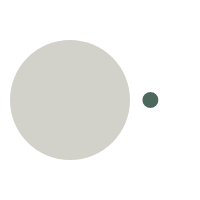
위지스(Wedges)
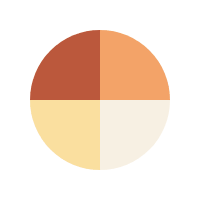
해당 이미지들은 아래의 사이트에서 얻을 수 있었습니다.
'WEB PROGRAMMING > Javascript 응용' 카테고리의 다른 글
| [Javascript] onchange 이벤트로 내용 변경 감지 (6) | 2019.02.19 |
|---|---|
| [JQuery] remove() 함수를 이용하여 콘텐츠를 삭제하는 방법 (0) | 2019.02.06 |
| [JQuery] append() 함수를 이용하여 콘텐츠를 추가하는 방법 (2) | 2019.02.06 |
| [Javascript] 요소(Element)의 속성(Attribute) 값 변경하기/설정하기 (0) | 2019.02.05 |